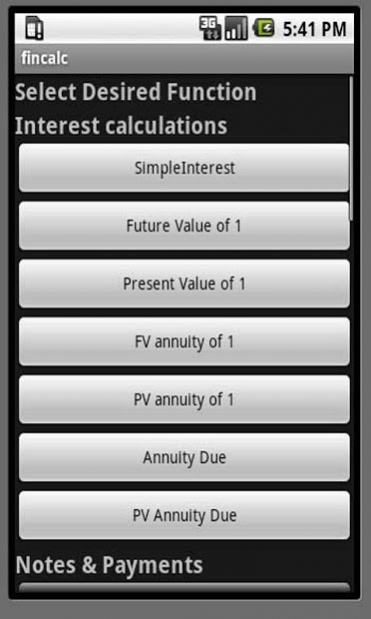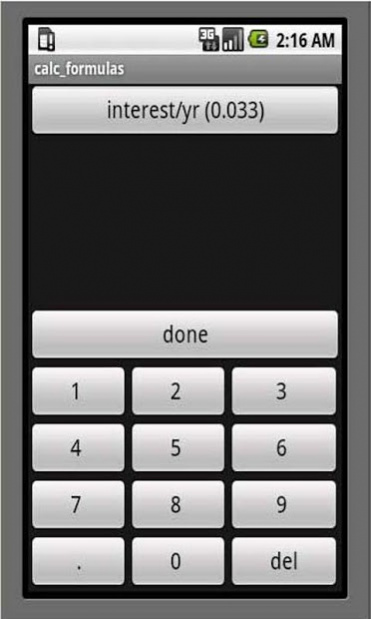calc_formulas 4
Free Version
Publisher Description
Here is an app that can calculate 27 different formulas useful in financial transactions. This latest version of the app has added a numeric keypad (with nice large keys) for data entry, as an alternative to the 2 modes of data entry in the original version: (1) dragging your finger up or down the screen to increase or decrease the default value of an input parameter, (2) tapping on a blank space on the screen for the same purpose.
The 27 formulas can be divided into 5 categories: (1) interest functions which range from simple interest to mortgage payments to bond price to yield a specified interest when the stated rate of the bond (frequently called coupon rate) is specified, (2) notes and payments, (3) profit and loss (including internal rate of return), (4) inventory valuation, (5) depreciation.
This app can only calculate the 27 specified formulas, but it is free. If several thousand people download it and give me favorable reviews, I will do an enhanced app (for which I will charge a few dollars) that will allow the user to specify his/her own formulas, which may incorporate one or more of these 27 hard coded formulas.
About calc_formulas
calc_formulas is a free app for Android published in the Office Suites & Tools list of apps, part of Business.
The company that develops calc_formulas is Peter Gottlieb. The latest version released by its developer is 4. This app was rated by 1 users of our site and has an average rating of 5.0.
To install calc_formulas on your Android device, just click the green Continue To App button above to start the installation process. The app is listed on our website since 2012-07-16 and was downloaded 13 times. We have already checked if the download link is safe, however for your own protection we recommend that you scan the downloaded app with your antivirus. Your antivirus may detect the calc_formulas as malware as malware if the download link to fincalc.test is broken.
How to install calc_formulas on your Android device:
- Click on the Continue To App button on our website. This will redirect you to Google Play.
- Once the calc_formulas is shown in the Google Play listing of your Android device, you can start its download and installation. Tap on the Install button located below the search bar and to the right of the app icon.
- A pop-up window with the permissions required by calc_formulas will be shown. Click on Accept to continue the process.
- calc_formulas will be downloaded onto your device, displaying a progress. Once the download completes, the installation will start and you'll get a notification after the installation is finished.